Python으로 XML-RPC 서버 구축
한 15년전 즈음되나?
그땐 php에 빠져 허우적댔는데,,,
한동안 잊고있다가
나이 45에...
느닷없이 python으로 xpressengine 블로그 글쓰기를 해봐야겠다고 생각했다.
그래서 한번 해보니 대충 되긴된다.
import xmlrpc.client API_URL = "http://econo.urin79.com/attention/api" class NaverBlog(object): def __init__(self, user_id, api_key): self.__server = None self.__user_id = user_id self.__api_key = api_key self.__categories = [] try: self.__set_categories() except Exception as e: raise e def __client(self): if self.__server is None: self.__server = xmlrpc.client.ServerProxy(API_URL) return self.__server def __set_categories(self): categories = self.__client().metaWeblog.getCategories(self.__user_id, self.__user_id, self.__api_key) for category in categories: self.__categories.append(category['title']) def post(self, title, description, category, publish=True): struct = {} struct['title'] = title struct['description'] = description if category in self.__categories: struct['categories'] = [category] try: return self.__client().metaWeblog.newPost(self.__user_id, self.__user_id, self.__api_key, struct, publish) except Exception as e: raise e def main(): naver = NaverBlog('아이디', '비밀번호') naver.post('테스트 제목', '<h1>테스트 글쓰기</h1>', '카테고리 한글') if __name__ == '__main__': main()
1. XML-RPC란?
XML-RPC는 XML로 인코딩을 하는 RPC(Remote Procedure Call) 프로토콜의 종류 중 하나로, Server와 Client가 통신할때 사용한다. 이때, HTTP 프로토콜로 통신한다.
XML-RPC를 사용하면, client에서 server의 프로그램을 마치 로컬에 있는 프로그램을 사용하듯이 원격 실행이 가능하다.
이후에는 좀 더 부가기능을 추가하여 SOAP 프로토콜이 개발되었지만, 단순하고 사용하기 쉬운 XML-RPC를 더 많이 사용하고 있다. (비슷한 프로토콜로는 JSON-RPC가 존재)
1.1. XML-RPC XML 예시
XML-RPC Call
<?xml version="1.0"?>
<methodCall>
<methodName>examples.getStateName</methodName>
<params>
<param>
<value><i4>40</i4></value>
</param>
</params>
</methodCall>html
XML-RPC Response
<?xml version="1.0"?>
<methodResponse>
<params>
<param>
<value><string>South Dakota</string></value>
</param>
</params>
</methodResponse>html
1.2. REST API vs XML-RPC
하지만, 요즘은 XML-RPC를 사용하지 않고 REST API를 많이 사용한다.
- REST API가 상대적으로 사용하기 쉬움
- XML-RPC는 대량의 데이터 전송에 상대적으로 효율적이지 못함
2. Python으로 XML-RPC 서버 구축
2.1. Server
from xmlrpc.server import SimpleXMLRPCServer
from xmlrpc.server import SimpleXMLRPCRequestHandler
class RequestHandler(SimpleXMLRPCRequestHandler):
rpc_paths = ("/RPC2",)
if __name__ == "__main__":
with SimpleXMLRPCServer(('localhost', 8000), requestHandler=RequestHandler) as server:
server.register_introspection_functions()
# 1. pow 함수를 저장하는 경우
server.register_function(pow)
# 2. 사용자가 정의한 함수를 저장하는 경우
def adder_function(x, y):
return x + y
server.register_function(adder_function, 'add')
# 3. 사용자가 정의한 클래스를 인스턴스로 생성하여 저장하는 경우
class MyFuncs:
def mul(self, x, y):
return x + y
server.register_instance(MyFuncs())
# 서버 실행
print("Start server...")
server.serve_forever()
python
2.2. Client
Client쪽에는 pow, add, mul 메소드가 없지만, 실행 할 수 있다.
import xmlrpc.client
if __name__ == "__main__":
proxy = xmlrpc.client.ServerProxy("http://localhost:8000")
# 따로 pow, add, mul 함수를 정의한적이 없지만 사용이 가능하다.
print(proxy.pow(2, 3))
print(proxy.add(2, 3))
print(proxy.mul(5, 2))
# 사용할 수 있는 메소드 확인
print(proxy.system.listMethods())
python
결과
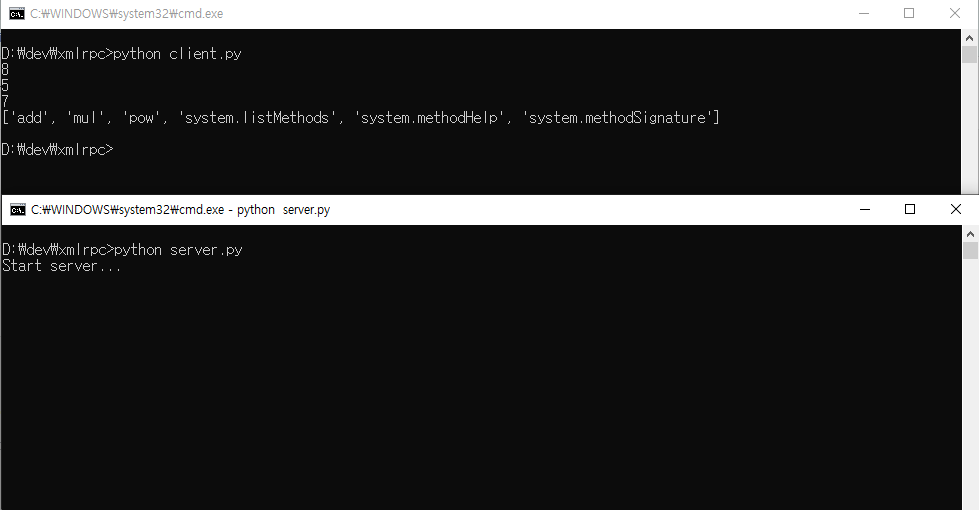
출처: https://memostack.tistory.com/240 [MemoStack]
