PostMessage로 한글 사용하기
스크립트에 대한 설명:
<--------------------------------------------- AHK 스크립트 내용 --------------------------------------------->
control=Edit1
title=새 텍스트 문서.txt - 메모장
PostMessageh("안녕하세요",title,control)
return
PostMessageh(string,title,control)
{
count:=StrLen(string)/2
loop,%count%
{
pos1:=A_Index*2-1
pos2:=A_Index*2
StringMid,chr1,string,%pos1%,1
StringMid,chr2,string,%pos2%,1
asc1:=Asc(chr1)
asc2:=Asc(chr2)
PostMessage,0x102,%asc1%,0x00000001,%control%,%title%
PostMessage,0x102,%asc2%,0x00000001,%control%,%title%
}
}
좀 더 간결한 소스
PostMessage_한글전송(입력,타이틀,컨트롤)
{
SetFormat, IntegerFast, hex
Loop {
StringLeft,아스키,입력,1
StringTrimLeft, 입력, 입력, 1
if 아스키=
break
PostMessage,0x102,% ASC(아스키),0x00000001,% 컨트롤,% 타이틀
}
SetFormat, IntegerFast, d
}

http://blog.naver.com/hojin7942?Redirect=Log&logNo=100073931155