google spreadsheets html form post로 전달받기
주소 : https://gist.github.com/willpatera/ee41ae374d3c9839c2d6
https://docs.google.com/spreadsheets/d/1p6X_HejWbIBx3eDDSacNvkVI3vFkFMSq4XW4rUDTyAw/edit?usp=sharing 를 자신의 스크립트 주소로 수정한다.
| <body> | |
| <div class="container"> | |
| <div class="row"> | |
| <div class="col-lg-12"> | |
| <h2>Success</h2> | |
| <p> | |
| Thanks for submitting the form - check out the responses submitted in the <a href="https://docs.google.com/spreadsheets/d/1p6X_HejWbIBx3eDDSacNvkVI3vFkFMSq4XW4rUDTyAw/edit?usp=sharing" target="_blank">spreadsheet</a> | |
| <p> | |
| </div> | |
| </div> | |
| <hr> | |
| </body> |
23, 40번 라인의 정규식 regexp: /^[A-z]+$/ 을 regexp: /^[^a-zA-Z0-9]+$|^[a-zA-Z0-9]+[^a-zA-Z0-9]+$/ 으로 바꾸면 한글입력이 가능합니다.
| firstName: { | |
| message: 'The first name is not valid', | |
| validators: { | |
| notEmpty: { | |
| message: 'The first name is required and cannot be empty' | |
| }, | |
| stringLength: { | |
| min: 1, | |
| max: 30, | |
| message: 'The first name must be more than 1 and less than 30 characters long' | |
| }, | |
| regexp: { | |
| regexp: /^[A-z]+$/, | |
| message: 'The first name can only accept alphabetical input' | |
| }, | |
| } | |
| }, | |
| lastName: { | |
| message: 'Last Name is not valid', | |
| validators: { | |
| notEmpty: { | |
| message: 'Last Name is required and cannot be empty' | |
| }, | |
| stringLength: { | |
| min: 1, | |
| max: 30, | |
| message: 'Last Name must be more than 1 and less than 30 characters long' | |
| }, | |
| regexp: { | |
| regexp: /^[A-z]+$/, | |
| message: 'Last Names can only consist of alphabetical characters' | |
| }, | |
| } |
결과가 잘 출력됩니다.
이제 데이터가 기록되면 자동으로 메일발송되면 좋겠는데 아직 이게 잘 안되네요.
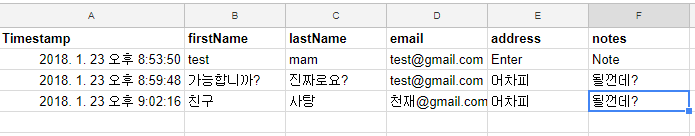
#google #spreadsheets #html #form #post #전달받기