Excel VBA) Delete Column Excel VBA - 칼럼 지우기
To delete column in Excel VBA you can first run this Sub to enter data into a spreadsheet if you are starting with a blank workbook.Sub Mulptiplication_Table()
In the following Sub, you can use either Columns("F:F") or Columns(3) depending on the column you want to delete. The Columns property takes a Range or a numerical value.
Range("A1").Select
ActiveCell.FormulaR1C1 = "1"
Range("B1").Select
ActiveCell.FormulaR1C1 = "2"
Range("A1:B1").Select
Selection.AutoFill Destination:=Range("A1:J1"), Type:=xlFillDefault
Range("A1:J1").Select
Range("A2").Select
ActiveCell.FormulaR1C1 = "2"
Range("A1:A2").Select
Selection.AutoFill Destination:=Range("A1:A10"), Type:=xlFillDefault
Range("A1:A10").Select
Range("B2").Select
ActiveCell.FormulaR1C1 = "=R[-1]C*RC[-1]"
Range("B2").Select
Selection.AutoFill Destination:=Range("B2:C2"), Type:=xlFillDefault
Range("B2:C2").Select
Range("B2").Select
ActiveCell.FormulaR1C1 = "=R1C*RC1"
Range("B2").Select
Selection.AutoFill Destination:=Range("B2:J2"), Type:=xlFillDefault
Range("B2:J2").Select
Selection.AutoFill Destination:=Range("B2:J10"), Type:=xlFillDefault
Range("B2:J10").Select
End SubSub Delete_Column_Excel_VBA()
The Rows property also takes a Range or a numerical value.
Columns("F:F").Select
Selection.Delete Shift:=xlToLeft
End SubSub Delete_Row_Excel_VBA()
In both the above examples of Selection.Delete, you do not need the "Shift:=" xlToLeft or xlUp since you are deleting a whole Row or Column. If you were deleting a Range of cells that are not a whole Row or Column you would want to specify from which direction you want the cells to move from with xlToLeft, xlToRight, xlUp, and xlDown.
Rows("7:7").Select
Selection.Delete Shift:=xlUp
End Sub