Installing Memcached on Windows
두가지 방법으로 설명하고 있습니다.
인스톨 방법도 자세히 나옵니다.
The following are the download links for the memcached windows binaries:
http://code.jellycan.com/files/memcached-1.2.5-win32-bin.zip
http://code.jellycan.com/files/memcached-1.2.6-win32-bin.zip
http://downloads.northscale.com/memcached-win32-1.4.4-14.zip
http://downloads.northscale.com/memcached-win64-1.4.4-14.zip
http://downloads.northscale.com/memcached-1.4.5-x86.zip
http://downloads.northscale.com/memcached-1.4.5-amd64.zip
A) Installation of memcached < 1.4.5:
- Extract the memcached windows binary to any directory.
- In versions earlier than 1.4.5, memcached can install itself as a service. Run a command prompt with elevated privileges, and type:
c:\memcached\memcached.exe -d install
* Replace c:\memcached\memcached.exe with the actual path of your installation.
- Then, start or stop the memcached service with the following command:
c:\memcached\memcached.exe -d start c:\memcached\memcached.exe -d stop
- To change the configuration of memcached, run regedit.exe and navigate to the key "HKEY_LOCAL_MACHINE\SYSTEM\CurrentControlSet\Services\memcached". Suppose you wish to increase the memory limit of memcached, edit the value of ImagePath to the following:
"c:\memcached\memcached.exe" -d runservice -m 512
* Besides '-m 512', you may also append other memcached parameters to the path. Run "c:\memcached\memcached.exe -h" to view the list of available parameters.
- Meanwhile, to uninstall the memcached serivce, run the following command:
c:\memcached\memcached.exe -d uninstall
B) Installation of memcached >= 1.4.5:
- Extract the memcached windows binary to any directory.
- In version 1.4.5 or later, memcached cannot run as a service. It must be started as a normal process using the task scheduler. To configure the memcached process to run automatically every time windows start, run a command prompt with elevated privileges, and type the following:
schtasks /create /sc onstart /tn memcached /tr "'c:\memcached\memcached.exe' -m 512"
* Replace c:\memcached\memcached.exe with the actual path of your installation.
** Besides '-m 512', you may also append other memcached parameters to the path. Run "c:\memcached\memcached.exe -h" to view the list of available parameters. - Meanwhile, to remove the scheduled memcached task, run the following command:
schtasks /delete /tn memcached
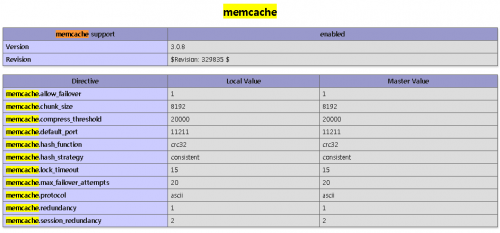
이상하게 난 OPCACHE가 더 낫네?
왜 같이 쓰면 느려지지?
#윈도우용 #MEMcached #설치방법 #urin79
