Proxy Server CCProxy Introduction
The first version of Proxy Server CCProxy was developed in Auguest 2000. It was initially designed to modem sharing within a LAN. Proxy Server CCProxy has now been expanded to support Internet connections of many other types, such as DSL sharing, cable modem sharing, wireless sharing, satellite sharing, parent proxy server connection sharing, and more. If there is a computer within a LAN that can access the Internet, all the other computers within the LAN can access the Internet via this proxy server software. This could make great savings for your business in terms of hardware and Internet connection fees. CCProxy can act as web proxy software, which enables you to browse web pages, download files and send and receive e-mails via web browsers such as IE, Firefox, Netscape and etc. The web caching function can increase the Internet surfing speed. CCProxy provides powerful management functions including several ways to control the Internet access on the LAN. They are IP address, IP range, MAC address, User Name/Password and group. It can also merge with Active Directory. The web filtering and content filtering function can restrict clients' access to particular sites. It will help you to ensure that employees concentrate on their work or that children are unable to visit unsuitable sites. The time schedule function is used to control the users' online time. Different proxy services can be allocated to different users. For example, some of them could be restricted to browsing web pages and others to sending and receiving e-mails. CCProxy can allocate proxy client bandwidth as appropriate. That is to say, it can be used to control the users' Internet surfing speed and balance the bandwidth to avoid the network traffic jams that can be caused by users who download big files or watch online media. Access logging and online access monitoring will help you record the clients' Internet access activities.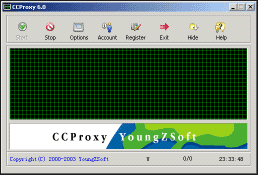
Proxy Server CCProxy Main Features
