simulate CTRL+C
AutoHotKey Postmessage(SendMessage)로 Ctrl+C 전송하기
ASCII CODE에서 십진수 : Ctrl-A ~~~ 26 : Ctrl-Z
postmessage, 0x100, 3, 0, Edit1, 제목 없음 - 메모장 => ctrl+c 동작을 확인하였습니다.
간편한 복사, 붙여넣기는
postmessage, 0x300, 1, 0, Edit1, 제목 없음 - 메모장
잘라내기
postmessage, 0x301, 1, 0, Edit1, 제목 없음 - 메모장
복사
postmessage, 0x302, 1, 0, Edit1, 제목 없음 - 메모장
붙여넣기
1. PostMessage로 WM_KEYDOWN, WM_KEYUP을 잘 조합해서 보내기
2. 해당 어플리케이션을 최상위로 올린 후 Keybd_Event, SendInput 사용하기
3. SendMessage로 WM_PASTE 보내기
Hi, http://www.experts-exchange.com/Programming/Programming_Languages/Visual_Basic/Q_20757153.html
I have an application and I want to simulate CTRL+C in a window, the application is in VC++.
I think that I have to write something like that, but it doesn't copy
::PostMessage(win,WM_KEYDO
::PostMessage(win,WM_KEYDO
::PostMessage(win,WM_KEYUP
::PostMessage(win,WM_KEYUP
I'm working on an automation application for a proprietary windows-based host emulator in Windows XP. The application is written in VB6 and works well at passing keys to the host emulator using WM_KEYDOWN messages via PostMessage API calls. The problem that I have is that I don't know how to send keys that have a Shift/Ctrl/Alt component. For example, the following works great:
PostMessage hWnd, WM_KEYDOWN, vbKeyC, &H1& ' Lowercase "c"
PostMessage hWnd, WM_KEYDOWN, vbKeyUp, &H1& ' Up Arrow key
PostMessage hWnd, WM_KEYDOWN, vbKeyPageDown, &H1& ' Page Down key
How do I do the same for Shift-c (Capital C), Shift-ArrowUp, Ctrl-PgDn, or Alt-c? Posting a WM_KEYDOWN message for vbKeyShift/vbKeyControl has no effect before any of the above. The result is the same (unshifted).
Before anyone asks, I do not wish to change the focus from my application to the host when sending each key. (The application controls several host windows at the same time.) PostMessage does exactly what I want, except I can't figure out how to Shift/Ctrl/Alt the keys.
Any help would be appreciated...