ahk_l 웹페이지 앞, 뒤페이지 제어 예제소스 및 설명첨부
참고소스 : http://www.autohotkey.com/forum/viewtopic.php?p=381395#381395
; open Standard Internet Explorer
pwb := ComObjCreate("InternetExplorer.Application") ; 익스플로러 생성, create IE
pwb.Visible := true ; show IE
pwb.GoHome ; 시작페이지 호출 Navigate Home
; the ReadyState will be 4 when the page is loaded
while pwb.ReadyState <> 4
continue
; 창이 열리면 해당 창의 이름(pwb.LocationName)과 주소(pwb.LocationURL)
; 설명을 메시지 박스에 출력한다. get the Name & URL of the site
MsgBox, % "Name: " pwb.LocationName
. "`nURL: " pwb.LocationURL
. "`n`nLet's Navigate to Autohotkey.com..."
; 열린문서를 oDoc에 저장, get the Document - which is the webpage
oDoc := pwb.document
; 오토핫키 사이트 호출, Navigate to AutoHotkey.com
pwb.Navigate("www.AutoHotkey.com") ; 2nd param - see NavConstants
; the Busy property will be true while the page is loading
while pwb.Busy
continue
MsgBox, Page Loaded...Going Back Now
; 뒤로가기(당근 네이버가 열린다.)Go Back
pwb.GoBack
while pwb.Busy
continue
MsgBox, The page is loaded - now let's refresh it...
; 새로고침(F5번 효과)Refresh the page
pwb.Refresh
while pwb.busy
continue
MsgBox, Now that the page is Refreshed, let's Select All (^a)...
; Execute Commands with ExecWB()
SelectAll = 17 ; see CMD IDs
pwb.ExecWB(SelectAll,0) ; second param as "0" uses default options
Sleep, 2000
MsgBox, Now that we're done, let's exit Interent Explorer
; Quit Internet Explorer
pwb.Quit