ahk와 ahk_l 의 웹페이지 로딩완료 체크 비교
How to know when the webpage in done loading?
- Sean's IEReady() function is great for this, and can be found here. Here is an example using the ReadyState property, which should work in may scenarios: Code:
pwb.Visible := True ; Make the IE object visible
pwb.Navigate( "www.AutoHotkey.com" )
While, pwb.ReadyState <> 4
; While, pwb.Busy
ContinueCode:
COM_Init() ; Initialize COM
pwb := COM_CreateObject( "InternetExplorer.Application" ) ; Create an IE object
COM_Invoke( pwb, "Visible", True ) ; Make the IE object visible
COM_Invoke( pwb, "Navigate", "www.AutoHotkey.com" )
While, COM_Invoke( pwb, "ReadyState" ) <> 4
; While, COM_Invoke( pwb, "Busy" )
Continue
- OR - here is an example using the DocumentComplete event: Code:
pwb := ComObjCreate( "InternetExplorer.Application" )
pwb.Visible := True
ComObjConnect( pwb, "IE_" ), loading = 1 ; Connect IE object & set var "loading" as TRUE
pwb.Navigate( "www.AutoHotkey.com" )
While, loading
Continue
MsgBox, DONE!
ComObjConnect( pwb ) ; Disconnect IE object
Return
IE_DocumentComplete() { ; the "IE_" prefix corresponds to the ComObjConnect() function above
Global loading = 0 ; Break the While-Loop
}Code (Expand):
COM_Init()
pwb := COM_CreateObject( "InternetExplorer.Application" )
COM_Invoke( pwb, "Visible", "True" )
sink := COM_ConnectObject( pwb, "IE_" ), loading = 1 ; Connect IE object & set var "loading" as TRUE
COM_Invoke( pwb, "Navigate", "www.AutoHotkey.com" )
While, loading
Sleep, 10
MsgBox, DONE!
COM_DisconnectObject( sink ) ; Disconnect IE object
COM_Release( pwb ), COM_Term()
Return
IE_DocumentComplete() { ; the "IE_" prefix corresponds to the COM_ConnectObject() function above
Global loading = 0 ; Break the While-Loop
}