http://diginuri.tistory.com/27
http://funnyfrog.tistory.com/28
http://diginuri.tistory.com/category/Multibooting/GRUB4DOS?page=6
http://diginuri.tistory.com/30
-
Wincontig
 |
Download nowFile size: 900KB |
Menu.list
|
title Win7_PE (Search at 3 Paths) set myfile=WIN7_PE.ISO find --set-root --ignore-floppies --ignore-cd %path1%%myfile% || find --set-root --ignore-floppies --ignore-cd %path2%%myfile% || find --set-root --ignore-floppies --ignore-cd %path3%%myfile% map --mem %path1%%myfile% (hd32) || map --mem %path2%%myfile% (hd32) || map --mem %path3%%myfile% (hd32) map --hook chainloader (hd32) boot
* title : 메뉴명을 지정합니다.
* set myfile=파일명.iso,ima,ima : 부팅할 파일을 지정합니다. 다시 말씀드리지만 set path1,2,3에 지정된 경로 중 어느 하나에는 있어야 합니다.
|
출처 : http://ocsoosoo.tistory.com/77
여기나오네. http://blog.naver.com/PostView.nhn?blogId=jungs2452&logNo=40211330192
Grub4Dos 사용법 설명
Tool.zip에 첨부된 Bootice_120520.exe 파일을 실행(Windows 7인 경우 마우스 오른쪽을 눌러 관리자 권한으로 실행) 하면 아래의 이미지 화면이 나타납니다.
아래 화면에 보이는 버튼 중에서 아래의 3개 순서대로 딱 3가지만 작업 합니다.
첨부된 캡쳐 이미지 순서를 보시면 됩니다.
※주의사항 - 대소문자를 구분하므로 파일이름 등을 작성할때는 반드시 대소문자를 확인하세요. GRLDR 등
- USB로 부팅시 1번 disk는 USB가 되므로 PC에 있는 하드디스크는 2번부터 시작 됩니다.
1. 파티션 관리
2. MBR 작업
3. PBR 작업
- 파티션 관리 클릭
- 활성화(Active)가 되어 있는지 확인. 활성화 되지 않은 경우 활성화 버튼을 클릭할 수 있음.
- USB 디스크 재포맷 클릭
- USB-HDD모드(단일 파티션) 선택. 데이터 저장용과 겸할 경우 USB-HDD모드(멀티 파티션) 선택
- 다음
- NTFS 파일 시스템을 선택하고 확인 클릭(볼륨 라벨은 넣고 싶으면 넣고...). 4GB 이상의 대용량 파일이 USB에 포함되는 경우 NTFS 선택. 아니면 FAT32 선택.
- 포맷 완료 후 정보 확인(파티션 번호-0, 볼륨 라벨, 활성-A, NTFS 파일 시스템, 용량)
- 닫기
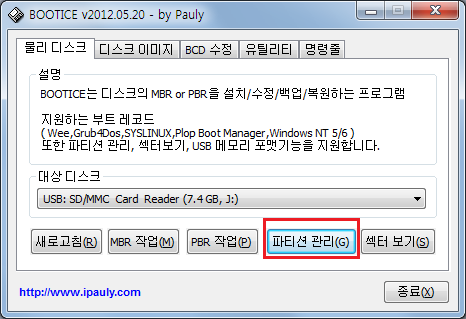
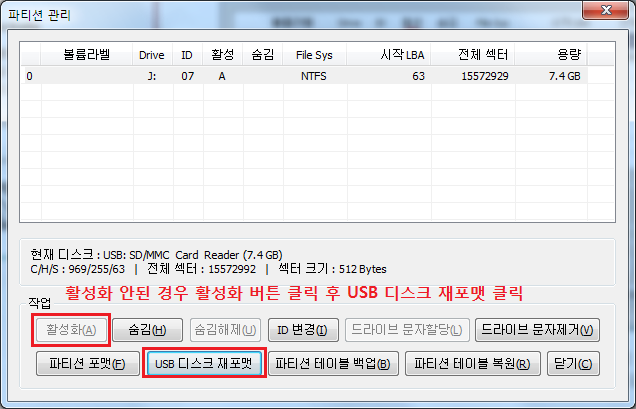
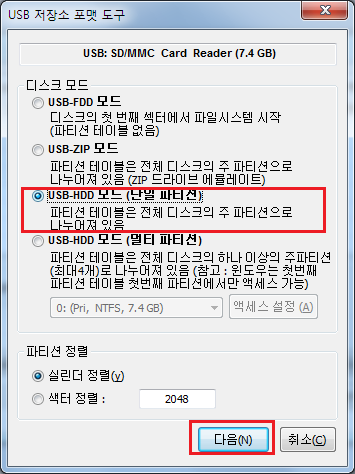
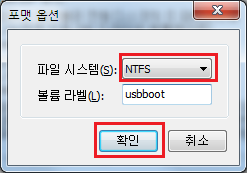
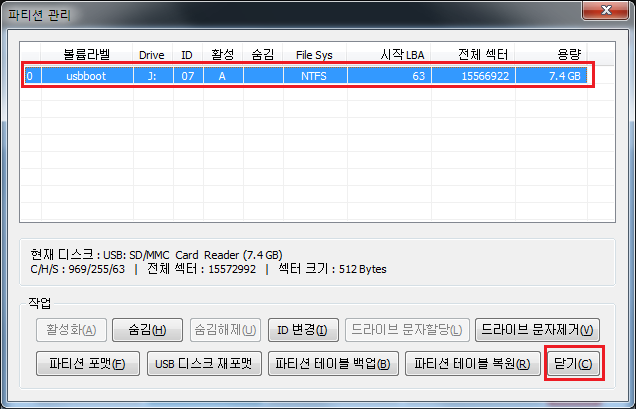
2. MBR 작업
- MBR 작업 클릭
- UltraISO USB-HDD+ 선택
- 설치/설정 클릭
- 닫기
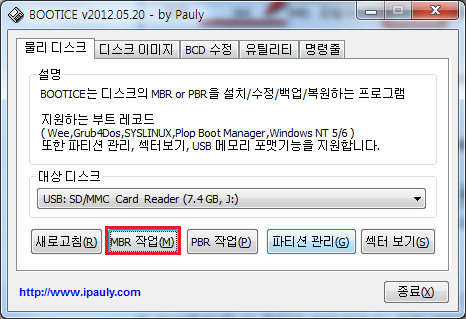
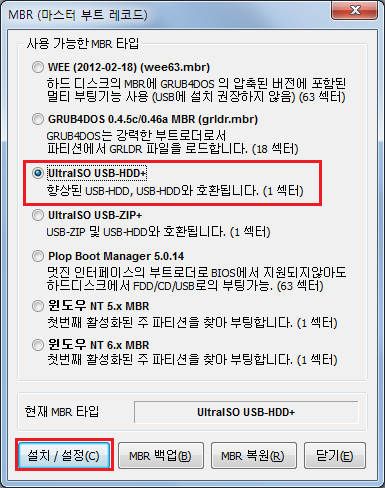
3. PBR 작업
- PBR 작업 클릭
- GRUB4DOS 0.4.5c/0.4.6a(FAT/FAT32/NTFS) 선택
- 설치/설정 클릭
- 닫기
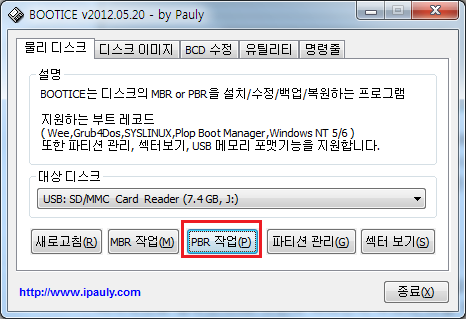
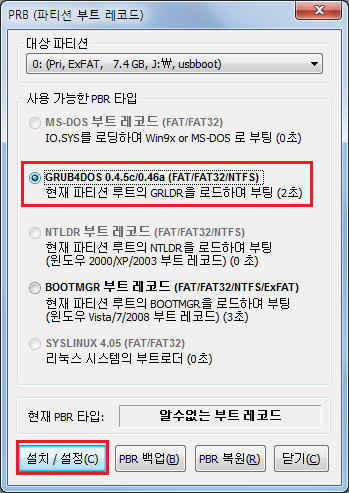
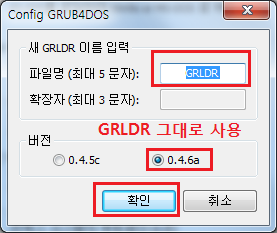
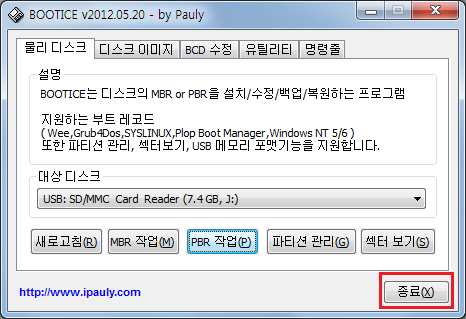
4. Bootice 종료
5. Grub 파일을 USB의 root(최상위)에 복사하기
- GRLDR, menu.lst
grub 다운로드 : http://code.google.com/p/grub4dos-chenall/downloads/list
menu.lst 예제.
참고로 gfxmenu를 사용하여 한글이 표시되도록 하였습니다.(gfxmenu tool 첨부)
gfxmenu로 구글링하면 많은 자료가 있습니다.
또는 "Grub4dos 한글" 을 검색해도 자료가 많습니다.
-----------------------------------
default=0
timeout=10
# 타이머가 작동되려면 gfxmenu명령어보다 위에 있어야 합니다.
gfxmenu /ocsoosoo
configfile /menu.lst
title PC 하드디스크로 부팅 - 하드 디스크 에 설치된 운영체제 로 부팅 합니다.
chainloader (hd1)+1
rootnoverify (hd1)
configfile /sub_auto.lst
configfile /sub_user.lst
configfile /sub_part.lst
configfile /sub_inst.lst
configfile /sub_boot.lst
# title 재시작\n 컴퓨터 를 다시 시작 합니다.
# savedefault --wait=5
# reboot
# halt
-----------------------------------
완성된 멀티부팅 USB를 ghost 이미지로 떠 놓으면 다음번에는 USB에 ghost로 복구 하면 됩니다.
[작업 완료 후 부팅 화면]
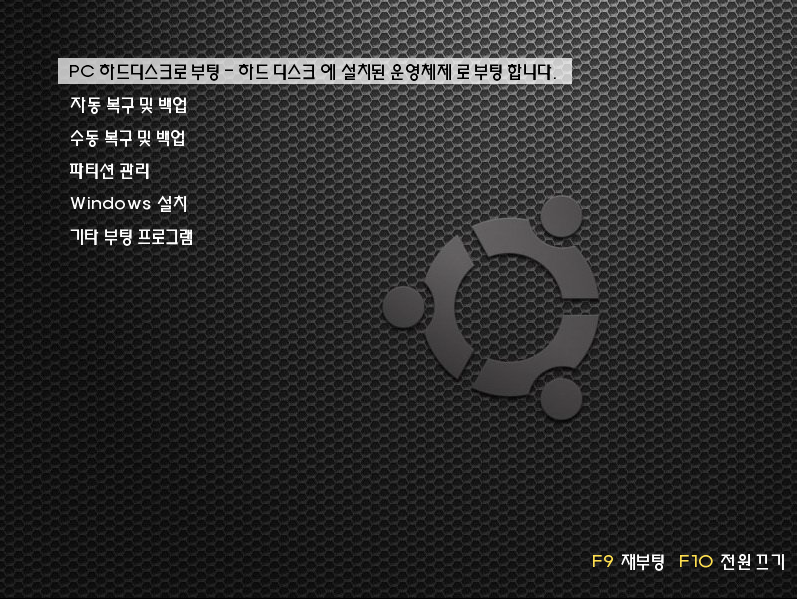

 Tool.zip
Tool.zip