autohotkey) 런처시스템
afa=네이트메모
^l::
;Gui, Add, ERROR, x-136 y-54 w h , ERROR
Gui, Add, Button, x16 y50 w100 h30 , 마이피플
Gui, Add, Button, x136 y50 w100 h30 , NateON
Gui, Add, Button, x256 y50 w100 h30 , EditPlus3
Gui, Add, Button, x376 y50 w100 h30 , PCSS+
Gui, Add, Button, x16 y90 w100 h30 , Excel
Gui, Add, Button, x136 y90 w100 h30 , 지표
Gui, Add, Button, x256 y90 w100 h30 , 신청서
Gui, Add, Button, x376 y90 w100 h30 , 경쟁사정보
Gui, Add, Button, x16 y130 w100 h30 , 정산
Gui, Add, Button, x136 y130 w100 h30 , %afa%
Gui, Add, Button, x256 y130 w100 h30 , 엑셀삭제
Gui, Add, Button, x376 y130 w100 h30 , 개인정보삭제
; Generated using SmartGUI Creator 4.0
Gui, Show, x131 y91 h377 w490, New GUI Window
Return
Button경쟁사정보:
run, %systemroot%\explorer.exe F:\경북동부센터\04.경쟁사동향
return
Button정산:
run, %systemroot%\explorer.exe F:\경북동부센터\08.정산
return
Button엑셀삭제:
run, C:\엑셀삭제.bat
return
Button네이트메모:
run, C:\Program Files\NateMemo\NateMemo.exe
return
Button마이피플:
run, C:\Program Files\Daum\MyPeople\MyPeople\MyPeople.exe
return
ButtonNateON:
run, C:\Program Files\NATEON\BIN\NateOnMain.exe
return
ButtonEditPlus3:
run, C:\Program Files\EditPlus 3\editplus.exe
return
ButtonPCSS+:
run, C:\WINDOWS\softcamp\sds\SDSLaunc.exe
return
ButtonExcel:
run, C:\Program Files\Microsoft Office\Office12\EXCEL.exe
return
Button지표:
run, %systemroot%\explorer.exe F:\경북동부센터\00.지표
return
Button신청서:
run, %systemroot%\explorer.exe F:\경북동부센터\02.신청서
return
Button개인정보삭제:
run, C:\Program Files\Daum\MyPeople\Uninstall.exe
run, C:\Program Files\NATEON\BIN\Uninstall.exe
run, C:\Program Files\Siber Systems\GoodSync\un-GoodSync.exe
return
;GuiClose:
;ExitApp
^r::
reload
return

 Autohotkey) EditPlus에 구문 색깔 입히기
Autohotkey) EditPlus에 구문 색깔 입히기