LCD1602 사양 및 아두이노 연결방법
사양 참고 : http://www.eleparts.co.kr/EPX4P4YH
메뉴얼 참고 : http://jshkoret.blog.me/90155152026
Pin 3번에 폰트 밝기 조절을 10K 혹은 20K 단위로 조절할 수 있다.
(가변저항도 괜찮고요)
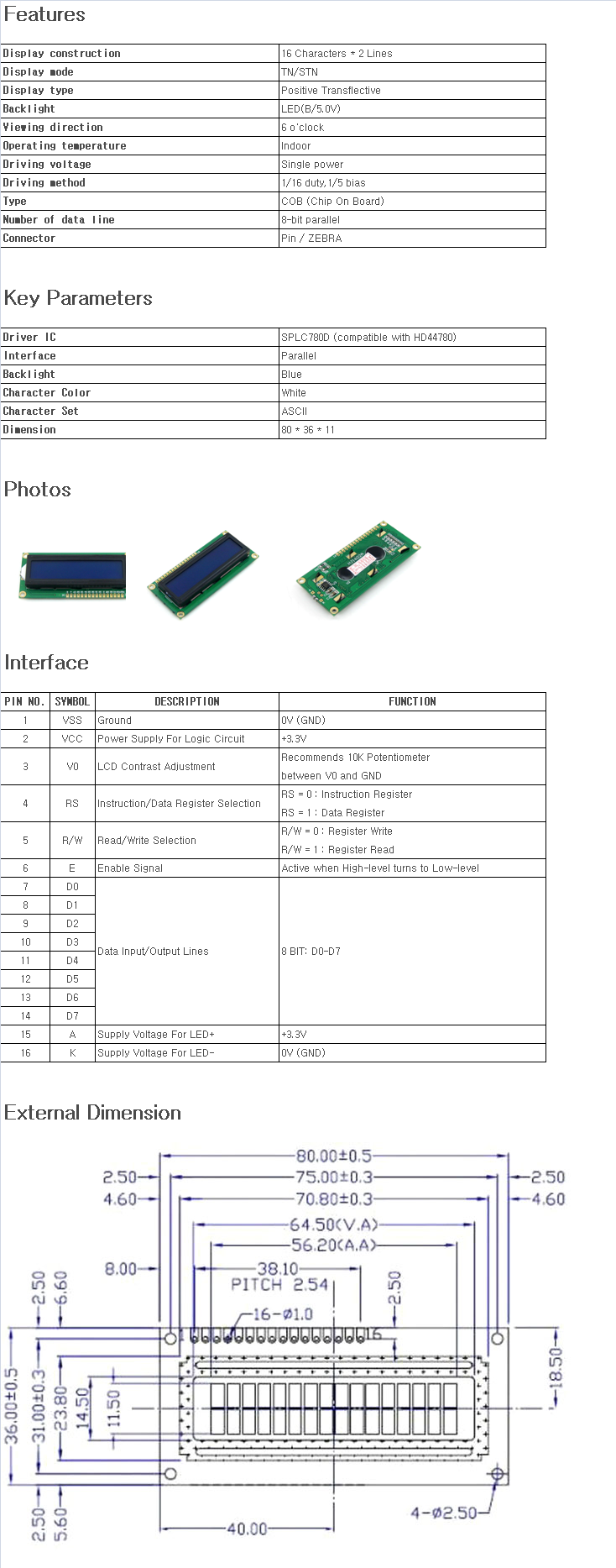
참고 : http://electronics.stackexchange.com/questions/34178/how-to-connect-an-arduino-uno-to-an-lcd-1602
I have this exact same board and you can simply plug it onto your Arduino. The only catch is that the pinning is a little different from the default pinning in the example sketches, hence the changed LiquidCrystal command. Some sketches use LCD4bit, but this library is old, you want to use the LiquidCrystal library.
The manual for LiquidCrystal library can be found here.
This is the sketch I used to test it:
/*
LiquidCrystal Library - Autoscroll
Demonstrates the use a 16x2 LCD display. The LiquidCrystal
library works with all LCD displays that are compatible with the
Hitachi HD44780 driver. There are many of them out there, and you
can usually tell them by the 16-pin interface.
This sketch demonstrates the use of the autoscroll()
and noAutoscroll() functions to make new text scroll or not.
The circuit:
* LCD RS pin to digital pin 12
* LCD Enable pin to digital pin 11
* LCD D4 pin to digital pin 5
* LCD D5 pin to digital pin 4
* LCD D6 pin to digital pin 3
* LCD D7 pin to digital pin 2
* LCD R/W pin to ground
* 10K resistor:
* ends to +5V and ground
* wiper to LCD VO pin (pin 3)
Library originally added 18 Apr 2008
by David A. Mellis
library modified 5 Jul 2009
by Limor Fried (http://www.ladyada.net)
example added 9 Jul 2009
by Tom Igoe
modified 22 Nov 2010
by Tom Igoe
This example code is in the public domain.
http://www.arduino.cc/en/Tutorial/LiquidCrystal
*/
// include the library code:
#include <LiquidCrystal.h>
// initialize the library with the numbers of the interface pins
LiquidCrystal lcd(8, 9, 4, 5, 6, 7);
// LiquidCrystal lcd(12, 11, 5, 4, 3, 2);
void setup() {
// set up the LCD's number of columns and rows:
lcd.begin(16,2);
}
void loop() {
// set the cursor to (0,0):
lcd.setCursor(0, 0);
// print from 0 to 9:
for (int thisChar = 0; thisChar < 10; thisChar++) {
lcd.print(thisChar);
delay(500);
}
// set the cursor to (16,1):
lcd.setCursor(16,1);
// set the display to automatically scroll:
lcd.autoscroll();
// print from 0 to 9:
for (int thisChar = 0; thisChar < 10; thisChar++) {
lcd.print(thisChar);
delay(500);
}
// turn off automatic scrolling
lcd.noAutoscroll();
// clear screen for the next loop:
lcd.clear();
}The keyboard can be read through analogRead( A0 );. This returns an value 0-1023 depending on which key is pressed. Here is a function I used before:
numvar keypad( void ) {
/*
This function reads the 5 keys on the LCD Keypad Shield.
It returns:
5 right
4 up
3 down
2 left
1 select
0 if no key was pressed
*/
int key = analogRead( A0 );
if ( key < 65 ) {
key = 5;
} else if ( key < 218 ) {
key = 3;
} else if ( key < 392 ) {
key = 4;
} else if ( key < 600 ) {
key = 2;
} else if ( key < 871 ) {
key = 1;
} else {
key = 0;
}
return key;
}To dim the backlighting:
analog.Write( 10 , 60 );Where 10 is output pin 10 and must not be changed and 60 is the brightness of the backlighting ( 0 .. 100 ). You want to place this line in the setup function.
