MetaWeblog API in PHP
Blogger API Tutorial: How To Get Your Blog’s Posts
Your Blog’s ID
Each blog has its own ID from which we can get the posts feed. To get your blog’s id simply open up your dashboard and click “New Post”, your blog id will then be visible in the URL.

Blog ID in URL
How to Get The Posts With PHP
The URL for a blog’s feed has the following format.
http://www.blogger.com/feeds/blogID/posts/default
If you take this URL, put your blog’s id and paste navigate to it in your browser, you will see that you get an XML response with your posts.
This XML response has an <entry> tag for each one the posts. Inside the entry tag there are other tags such as <title>,<content>, <published> and more. These are the tags we will refer to in our PHP script.
How To Read The Response
Here is a simple PHP script you can use to display your posts’ title, content and published date. If you want to learn about reading XML files in detail check out my post on this subject.
How To Read an XML File From a URL
<?php
$blogID='xxxxxxxxxxx';
$requestURL="http://www.blogger.com/feeds/{$blogID}/posts/default";
$xml=simplexml_load_file($requestURL);
?>
<html>
<body>
<?php
foreach($xml->entry as $post)
{
echo '<div>';
echo '<h2>'.$post->title.'</h2>'; // post title
echo '<p>Published: '.$post->published.'</p>'; // date published
echo '<p>'.$post->content.'</p>'; // post content
echo '</div>';
}
?>
</body>
Implementation of the MetaWeblog API http://www.xmlrpc.com/metaWeblogApi in PHP.
<?php
/**
* Skeleton file for MetaWeblog API http://www.xmlrpc.com/metaWeblogApi in PHP
* Requires Keith Deven's XML-RPC Library http://keithdevens.com/software/xmlrpc and store it as xmlrpc.php in the same folder
* Written by Daniel Lorch, based heavily on Keith Deven's examples on the Blogger API.
*/
require_once dirname(__FILE__) . '/xmlrpc.php';
function metaWeblog_newPost($params) {
list($blogid, $username, $password, $struct, $publish) = $params;
$title = $struct['title'];
$description = $struct['description'];
// YOUR CODE:
$post_id = 0; // id of the post you just created
XMLRPC_response(XMLRPC_prepare((string)$post_id), WEBLOG_XMLRPC_USERAGENT);
}
function metaWeblog_editPost($params) {
list($postid, $username, $password, $struct, $publish) = $params;
// YOUR CODE:
$result = false; // whether or not the action succeeded
XMLRPC_response(XMLRPC_prepare((boolean)$result), WEBLOG_XMLRPC_USERAGENT);
}
function metaWeblog_getPost($params) {
list($postid, $username, $password) = $params;
$post = array();
// YOUR CODE:
$post['userId'] = '1';
$post['dateCreated'] = XMLRPC_convert_timestamp_to_iso8601(time());
$post['title'] = 'Replace me';
$post['content'] = 'Replace me, too';
$post['postid'] = '1';
XMLRPC_response(XMLRPC_prepare($post), WEBLOG_XMLRPC_USERAGENT);
}
function XMLRPC_method_not_found($methodName) {
XMLRPC_error("2", "The method you requested, '$methodName', was not found.", WEBLOG_XMLRPC_USERAGENT);
}
$xmlrpc_methods = array(
'metaWeblog.newPost' => 'metaWeblog_newPost',
'metaWeblog.editPost' => 'metaWeblog_editPost',
'metaWeblog.getPost' => 'metaWeblog_getPost'
);
$xmlrpc_request = XMLRPC_parse($HTTP_RAW_POST_DATA);
$methodName = XMLRPC_getMethodName($xmlrpc_request);
$params = XMLRPC_getParams($xmlrpc_request);
if(!isset($xmlrpc_methods[$methodName])) {
XMLRPC_method_not_found($methodName);
} else {
$xmlrpc_methods[$methodName]($params);
}
?>
![]()